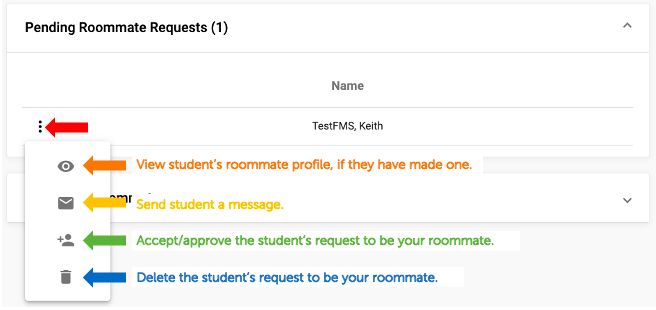Starting on April 22nd, students who have applied for housing will be able to search for, and match with other students as roommates. Students will be able to search for roommates either by name, or by using housing preference information to find the most compatible person to live with.
How To Match With Your Roommates:
- Log on to the MyHousing Portal by entering your AIC e-mail and password.
- Click "Roommate/Room Selection" on the left side of the screen and select "Roommates/Suitemates.
- Please be sure the semester drop-down is on FA-24.
- Search for student(s) by name or attribute.
*Please note: If your desired roommate has not completed their Housing Application or not met eligibility requirements, you will not be able to find them in the search or add them to your group.
- Your requested roommate(s) will have to login to the MyHousing Portal to accept your request.
*Please Note: All members must login to the MyHousing Portal to request and accept each other's roommate requests.
Pending SENT Roommate Requests:
After you have sent a roommate request to another student, or other students, you can see if they've accepted your roommate request.
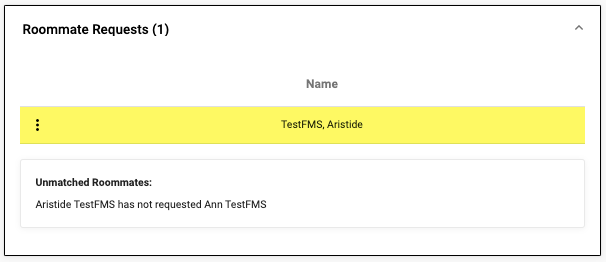
Click the "three dots" in the yellow bar for the following options:
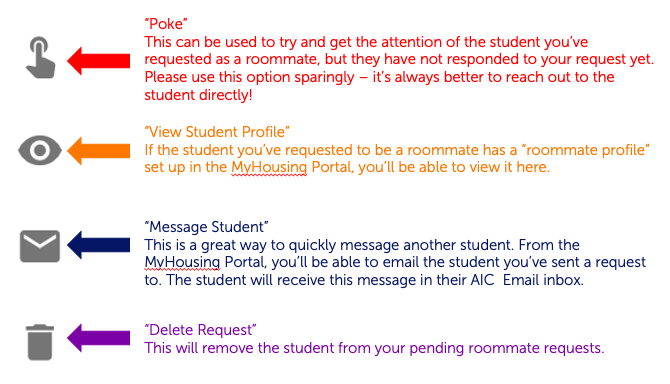
Pending RECEIVED Roommate Requests:
If you receive a roommate request from another student, you will need to respond in order to fully match with your roommate or disband from the request. To do so click the three dots next to the student who's requested you to be your roommate: